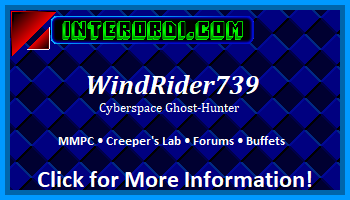The Minecraft server is protected with a whitelist to keep griefing to a minimum. While you can join right away, you will not be able to do anything but move and chat until you properly register. Don't worry, though: it's easy and fully automated! Follow these steps, and you'll be connected in no time!
Registration steps:
- If you don't have an account on this board yet, register now.
- Once you've confirmed your account, go to edit your profile, then select the "Your Networks" menu item.
- Among the various options is Minecraft. Enter your in-game username there, and hit the "Save" button.
- That's it! You can immediately connect to the server. If you’re already online, disconnect and reconnect to be able to play.
Visual steps: 1 - 2 - 3 - 4 - 5
Edited by Dr. Cossack on September 22, 2014 at 13:26:19
The admin formerly known as Dr. Cossack.
Looking for me elsewhere? Maybe look at my Fediverse account for some more-or-less random postings! If you're a gamer, check out my Osmium profile. I'm building that tool!


 Doctacosa
Doctacosa